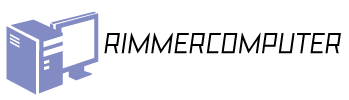Practical Tips For Data Cable Installation
Are you planning to install data cables in your house? The following tips should help you get the installation right the first time.
Use the Same Cable for Data and Voice
These days, you can use the same cable for data and voice signals without any issue; in fact, not doing so is a waste of resources. The traditional option of having separate cables for voice and data was necessitated by the high cost of cables and using cheaper wires for internal voice wires made sense. Things have changed, however, and voice-over-the-internet (VoIP) technology means the same cable that transmits your data can transmit your voice signals.
Avoid Electrical Cables
Electrical cables generate magnetic fields that can affect the signals in your data cables. The disruption is greatest when the data cable runs parallel to the electrical cable. The interference produces unwanted results, such as the garbling of VoIP communications. To avoid such complications, run electrical and data cables separate from each other, and if they have to meet, ensure they cross perpendicularly to each other.
Stay Away From Interference Generators
It is not just electrical cables that produce electromagnetic interference; any electrical or electronic device has an aura of electromagnetism around it that can cause interference. Therefore, stay away from such devices and appliances, which may include things like electrical motors, light fixtures, and power antennas, among others.
Mind Length Limitations
Standard data cables carry their signals over finite distances; some of the signals are lost with increased length, and after some distance, the loss becomes unbearable. The length limitation depends on the type of cable you are using, which means you should be conversant with the types of cables available plus their length limitations. For example, Cat 5 cable (commonly used for data today) has a recommended limit of 300 feet.
Keep One Eye on the Future
While designing and planning your data cable installation, you should do so with a mind to the future. You don't want to install a system that will be obsolete in a couple of years. For example, one of the limiting factors of cables is the rate of data transfer they can support.
To keep your future needs in mind, its best to make new installations with the highest-rated cables even if you don't need their speeds at present. That way you don't need to re-install the cables when it's time to upgrade your data speed.
As you can see, data cable installation is not just about buying the cable and stringing it through the house; there are important issues to be considered first. Of course, a professional electrician knows all about the above mistakes (and more) and will avoid them with ease.
For more information, contact a company like Powell's Electric Service, Inc.
Share